About
Qencrypt is a small gui program which helps you encrypt your files.
Download!
Screenshots
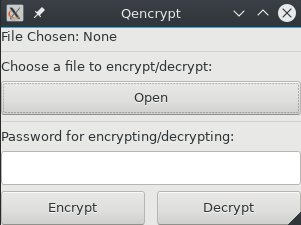
Usage
- Open a file which you want to encrypt or decrypt using the ‘Open’ button.
- Type in a password in the password field which you want to use to encrypt or decrypt the file.
- Choose whether you want to encrypt or decrypt the file by clicking the ‘Encrypt’ or ‘Decrypt’ buttons.
Thats it!
Building from source
- Make sure you have all the dependencies needed for building https://github.com/andlabs/ui
- Assuming you have go installed and have set your GOPATH, run:
go get github.com/chin123/qencrypt - Run
go build github.com/chin123/qencrypt
License
GPLv3. For more information, please see the LICENSE file.